
Angry Birds on HTML5
Joel Webber <jgw@google.com>
goto conference
aarhus
2011

Update: This used to link to the now-defunct chrome.angrybirds.com
Why the web?
- No install
- Reach
- Seamless update
- Embeddable and linkable
Goals
- Fast startup
- Smooth 60 frame/s
- Cross-browser support
Moving Parts
Game Loop
- Games are simply simulations:
- Get user input
- Update the world
- Render the world
World Model
- Static objects
- Ground and slingshot
- Dynamic objects
- Pigs, birds, blocks, and so forth
- Physics simulated using Box2D
- User state
- Score, birds available, levels played, ...
- View position, scale
- Slingshot state
Rendering the world: Backgrounds
- Several layers, scaled and repeated
- Fill-rate is a challenge
Make sure to hover over this.
Rendering the world: Sprites
- Lots of dynamic objects
- Blocks, blocks, and pigs
- Smoke trails and explosions
Make sure to hover over this.
Rendering the world: UI
- Layered on top of everything else
Make sure to hover over this.
Resources
- Images
- Backgrounds, sprites, and UI
-








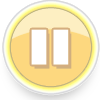

- Audio
- Music, ambient backgrounds, squawks and snorts
-

Make sure to hover over this.
Challenges
Performance
- How much time do we have?
- 60 frames/s
- ~16 ms
- User input, game logic, physics, rendering, garbage collection, ...
- And you only get one thread!
Performance: Threads...
- ... or the lack thereof
- Modern game engines separate simulation from rendering
- Take advantage of multiple cores
- Run simulation and rendering at different rates
- Javascript is single-threaded
- Could use HTML5 Web Workers in theory
- (but this is very complex)
- WebGL mitigates this to some extent in Chrome
- GPU babysitting happens in another process
Performance: Rendering
- DOM
- Use the browser's built-in element model
- Use CSS to control transforms
- Not as bad as you might expect, if you stay on the rails
-
<divstyle='background: url(pig.png) no-repeat;-webkit-transform: matrix3d(m00, m10, 0, tx,m01, m11, 0, ty,0, 0, 1, 0,0, 0, 0, 1);'/>
Performance: Rendering
- HTML5 Canvas
- Immediate-mode 2D API, similar to Apple's CoreGraphics
- Hardware-accelerated on many browsers
-
varctx = canvas.getContext('2d');ctx.save();ctx.transform(m00, m01, m10, m11, tx, ty);ctx.drawImage(pigImg, 0, 0);ctx.restor();
Performance: Rendering
- WebGL
- Hardware-accelerated 3D API, modeled on OpenGL ES 2
- By far the fastest approach...
- ...but not supported everywhere yet
-
varpositions =newFloat32Array([0, 0, 0, 1, 1, 1, 1, 0]);gl.bufferSubData(gl.ARRAY_BUFFER, 0, positions);vartexCoords =newFloat32Array([0, 0, 0, 1, 1, 1, 1, 0]);gl.bufferSubData(gl.ARRAY_BUFFER, 0, texCoords);gl.bindTexture(gl.TEXTURE_2D, tex);gl.texImage2D(gl.TEXTURE_2D, 0, gl.RGBA, gl.RGBA, gl.UNSIGNED_BYTE, pig);gl.vertexAttribPointer(posAttr, 3, gl.FLOAT,false, 0, 0);gl.vertexAttribPointer(texAttr, 2, gl.FLOAT,false, 0, 12 * 4);gl.bindBuffer(gl.ELEMENT_ARRAY_BUFFER, indexBuffer);gl.drawArrays(gl.TRIANGLE_STRIP, 0, 4);
Performance: Physics
- Box2D does enormous amounts of matrix math
functionmul(A, v, out) {out.x = v.x * A.m00 + v.y * A.m10;out.y = v.x * A.m01 + v.y * A.m11;}varA =newMat(1, 0, 0, 1);varv =newVec(0, 0);mul(A, v, out); - V8 generates 875 instructions for this mul() function
Performance: Physics
- TypedArrays to the rescue!
functionmul(A, v, out) {out[0] = v[0] * A[0] + v[1] * A[2];out[1] = v[0] * A[1] + v[1] * A[3];}varA =newFloat32Array(1, 0, 0, 1);varv =newFloat32Array(0, 0);mul(A, v, out); - V8 generates 376 instructions for this mul() function
- Translates to roughly 30% performance improvement
Performance: Garbage-collection
- Fast, except when it's not
- Predictability is more important than raw overall speed
- Remember: 16ms per frame
- One pause can cause a frame skip
- Strategy
- Pre-allocate world objects
- Object pooling
- V8 gets a new garbage collector!
Startup time
- The web's unique challenges
- The good news: You can make web apps start nearly instantly
- The bad news: Your users expect them to actually start instantly
- The worse news: The network's always slower than you think it is
Startup time: Caching
- The cache can be your friend:
- The browser cache is a good start
- Careful with those headers!
- The HTML5 AppCache is much more powerful
- The browser cache is a good start
- Much easier to perform incremental updates than with installed packages
Startup time: Sprites
- Individual images are natural on the web
<imgsrc='bird0.png'> - But HTTP requests are expensive!
- Solution: sprite sheets


Startup time: Cheating
- You can't fix the network, but you can cheat!
- Only load what you need
- Whenever possible, hide loading where the user won't notice



Audio
- Two approaches:
- The one that's deprecated
- HTML5 <audio> tag is woefully inadequate for games
- Particularly bad for low-latency audio
- The one that doesn't work yet
- The new Web Audio API isn't available everywhere yet
- The one that's deprecated
- How Web Audio will fix the problem
- Explicit buffer management
- Precise scheduling
- Convolutions and other effects
- Spatialization
PlayN
What is PlayN?
- Java library for casual games
- Introduced as 'ForPlay' at Google I/O 2011
- Targets: HTML5, Flash, Android
- Desktop JVM used for development and debugging
- developers.google.com/playn
- Open source
- Already seeing significant contributions
- Early days: contributions welcome!
Stop: Demo Time
PlayN: Goals
- Simple
- Reductionist
- Cross-platform
- Focused on the 'middle of the bell-curve'
Components: Game Loop
- Simply implement playn.core.Game
- Ensures update() and paint() happen at the right time
public class MyGame implements Game { public void init() { // initialize game. } public void update(float delta) { // update world: // delta indicates the time-step } public void paint(float alpha) { // render world: // alpha indicates time in the range [0, 1) between world frames }} |
Components: Input
- Simple abstractions for input devices
- Pointer, Mouse, Touch
- Keyboard
pointer().setListener(new Pointer.Adapter() { public void onPointerStart(Pointer.Event event) { // Handle mouse down event. }});keyboard().setListener(new Keyboard.Adapter() { public void onKeyDown(Event event) { // Handle key down event. }}); |
Components: Graphics
- Two main concepts
- Layers: retained structures (similar to DOM)
- Surfaces: immediate rendering (similar to Canvas)
- Implemented using a combination of DOM, Canvas, and WebGL
public void init() { bg = graphics().createSurfaceLayer(); graphics.rootLayer().add(bg); Layer catGirl = graphics().createImageLayer('catGirl.png'); graphics.rootLayer().add(catGirl);}public void paint(float alpha) { Surface surf = bg.surf(); surf.clear(); surf.drawImage(cloud, cloudX, cloudY);} |
Components: Audio
- Simple audio API
public void init() { Sound music = assetManager().getSound('ambient.mp3'); music.setLooping(true); music.play(); squawk = assetManager().getSound('squawk.mp3');}public void somethingHappened() { squawk.play();} |
Components: Asset Management
- Simple loading methods for images, sounds, and text
public void init() { Image image = assetManager().getImage('bird.png'); Sound sound = assetManager().getSound('squawk.mp3'); // Completion callbacks are available image.addCallback(new ResourceCallback<Image>() { public void done(Image resource) { imageReady = true; } public void error(Throwable err) { imageFailed(); } }); // Text is necessarily async assetManager().getText('level.json', new ResourceCallback<String>() { public void done(String resource) { loadLevel(json().parse(resource)); } public void error(Throwable err) { gameOver(); } });} |
Components: Network
- Some network access already handled by AssetManager
- You can also make direct HTTP requests
public void saveState() { Writer json = json().newWriter(); json.key('id'); json.value(playerId); json.key('score'); json.value(playerScore); net().post('/saveState', json.write(), new Callback<String>() { public void onSuccess(String result) { } public void onFailure(Throwable cause) { tryAgain();} });} |
Components: Box2D
- Box2D baked into the library
- Why embedded?
- Somewhat tricky to do it yourself with JBox2D
- We can do some platform-specific optimizations
public void init() { world = new World(gravity, true); Body ground = world.createBody(new BodyDef()); PolygonShape groundShape = new PolygonShape(); groundShape.setAsEdge(new Vec2(0, height), new Vec2(width, height)); ground.createFixture(groundShape, 0.0f); world.setContactListener(new ContactListener() { public void beginContact(Contact contact) { ... } public void endContact(Contact contact) { ... } // ... }}public void update(float delta) { // Fix physics at 30f/s for stability. world.step(0.033f, 10, 10);} |
Future work
- Input
- Game pads and other input devices
- Rendering
- 3d graphics API
- Audio
- Audio effects and spatialization
- Network
- Streaming sockets
- C (or possibly LLVM) backend
- Support for iOS and other platforms
The future of web games
- Advanced APIs for game developers
- WebGL, multiple render targets, deferred shading
- Low-latency audio, filters, and effects
- Full-screen, mouse lock
- HTML5 Everywhere?
- All about performance!
Thanks
- Serdar Soganci (Rovio)
- Philip Rogers, Seth Ladd, Lilli Thompson (Google)
- Michael Bayne (Three Rings)